Stepping Up Your SEO Game: Revamping Your Website Navigation in 13 Ways
Are you experiencing a high bounce rate? Or are you struggling with a low conversion rate despite spending days and months perfecting your website content?
The reason could be surprising – complicated website navigation.
Websites that are difficult to comprehend have visitors heading for the exit. Websites with great navigation let users find what they want with ease and help search engines understand your website. Both go a long way to improving conversions and rankings.
So, what makes stand-out website navigation? How do you structure your site for maximum impact? In this guide, our technical optimization experts share strategies and tips for revamping your website navigation.
What We'll Cover:
What is Website Navigation?
Website navigation is how users interact with your website by clicking links, buttons and menus to discover and reach the content they are searching for.
The primary purpose of website navigation is to help users find what they want easily and quickly. If it takes the user several minutes to find the contact page, you’ll likely miss out on capturing a valuable lead. If they struggle to find out what services your business offers, they'll soon move on to your competitor's website.
Slack is an example of navigation done well. Look at how the company puts the “Talk To Sales” and “Try For Free” buttons on its homepage - they are impossible to miss.

Like users, search engines also use website navigation to discover and index new pages, capture the relationship between different pages, and understand the context of the destination page.
The Benefits of SEO-Friendly Navigation Menu
Some users may use Google to find the webpage they want. But usually, they might want to look at different pages on your site to understand your business and how it fits their requirements. That’s where an SEO-friendly navigation menu becomes essential.
SEO-optimized navigation helps search engines crawl your website and understand which pages hold the most authority. Crowded website navigation has the opposite effect. It can dilute your link equity and make it harder for search engine crawlers to find important pages.
That’s why most websites ensure their strategic pages are only a few clicks away, no matter where the visitor is.
Website Menu and Navigation Types
Here are the different website menus and navigation types you’ll often see on websites:
- Top menu: Also known as the universal navigation bar, this top menu sits at the top of the website and holds links to all the important pages on the site.

- Dropdown menu: All the elements of a dropdown menu are hidden until a user clicks or hovers on that specific element.

- Hamburger menu: Like dropdown menus, sites hide detailed elements behind an icon resembling a hamburger. It’s primarily used on mobile sites.

- Mega menu: Mega menus are a complex form of dropdown menus. Instead of a single column of links, they have multiple columns along with the ability to add imagery and illustrations.

- Sidebar menu: You can find this kind of menu mostly on blogs that allow users to jump to different sections in the article.

- Footer menu: This is a secondary universal navigation to hold links to pages that are less visited by users, like the About Us, careers page, etc.

- Tabbed navigation: This navigation replaces content as users shift different tabs.

- Faceted navigation: Often used for ecommerce stores, this navigation allows users to see relevant information by selecting different filters.

- Accordion navigation: Unlike tabbed navigation, in accordion navigation, you can have the option of opening multiple accordions.

- Hierarchical navigation: Helps users move backward or forward across a site’s hierarchy.

- Pagination navigation: Involves dividing content into different pages and showing it to users as a subset of content from a page.

Revamp Your Website Navigation in 13 Ways
Now that you know the common website navigation components, here’s how to revamp your website, ensuring it serves an optimal user and is SEO-friendly.
#1 Study the pages you intend to build
You need excellent pages to prompt a visitor to navigate to them. But how do you determine which pages are worth creating?
Here are two ways:
- Find what kind of keywords your ideal customers are searching for. Group related keywords together and figure out the search intent. If users seek information, you will likely need to create an article. If users are looking for branded or navigational queries, you can create landing pages for them.
- Study competitor websites. Find out the pages that are getting the most traffic.
Once you have a list of pages ready, enter them into a spreadsheet to create a rough sitemap.
#2 Establish your content hierarchy
Now that your spreadsheet is ready, you can categorize these pages into broad categories.
For example, here are some common categories to group your pages into.

Next, place different pages into these categories according to their hierarchies.
For example, here’s what a project management tool’s content hierarchy may look like for these categories:
Home > Solutions > Project management > Portfolio management > Task management
Blog > Work Management > Top 15 Work Management Software Tools
About Us > Company > Leadership > Team
You can even look at your competitor sites to understand how your audience may wish to see grouped content on your site.
#3 Streamline menu structure
At this point, you may decide on the menu navigation you’d like to adopt for different sections and elements on your website.
For example, you may choose to have a side menu for all your articles and a tabbed navigation to choose different categories on your features page.
Depending on the options you choose, label all the pages and the kind of navigation it will follow. This way, everyone on the team knows how to design an overall navigation and a menu structure for the homepage.
#4 Develop navigation elements around the hierarchy
Once the hierarchy has been set, you can start building different navigation components to aid forward and sideward navigation. For example, if the page (Resources) has child pages (Blog, Ebooks, Tip guide, etc.), you’ll have to use navigation elements to link them.
For example, ClickUp’s blog has different categories and links to blogs under all these categories using a tabbed navigation.

On the other hand, their articles adopt a sidebar navigation to help readers jump to the section they wish to read.

These navigation components will change depending on your niche and user preference.
#5 Incorporate search functionality
No matter how simplified your navigation structure is, many visitors will fail to find what they want if you have a lot of web pages on your website.
The solution is not to curtail the content on your site. Instead, it's to provide users with search functionality. This is especially important for companies that need to have a lot of web pages for their multiple products, say, an ecommerce store like Amazon.
Here’s how Atlassian provides a simple search bar on its top navigation menu.

Adding search functionality also helps improve user experience, as visitors can navigate to the pages they want with a single click.
#6 Link important pages
You might be tempted to use a mega menu to include links to all your pages. But that would only create a cluttered interface and overwhelm your visitors.
This would also mean search engines would give equal importance to all pages instead of focusing on your top-priority pages.
So, how do you prioritize which pages should be linked through your homepage’s top menu navigation?
One way is by looking at each page's traffic and business potential. Once you have shortlisted the top pages with the most traffic potential, ask yourself, “Will this page bring any commercial benefit if it ranks well?”
If the answer is yes, give it a high business potential score. At the end, you’ll have the pages that must be included.
#7 Sort navigation based on popularity ranking
You can feature your most popular pages wherever you can. Many SaaS businesses adopt this strategy to showcase their most popular content.
For example, here’s how Trello showcases its most popular content on its blog page.

If you’re handling an e-commerce store or offering multiple solutions, you can choose to feature your most popular product categories or tools on the mega menu.
#8 Implement breadcrumbs
Breadcrumbs help visitors understand where they are on your site. Not only is it great for user experience, but you also help search engines understand your hierarchy and distribute PageRank effectively.
We recommend adding this, especially for websites with a lot of pages where users may frequently need to navigate forward/backward.
Here’s how it is generally added at the top of the page.

It also increases the likelihood of your breadcrumbs showing on search results.
#9 Ensure mobile-friendly navigation
While working with limited space on mobile, you may want to lessen the information you show your visitors.
But Google does not recommend this.

Let’s look at a company that gets this right.
See how ClickUp uses a mega menu with loads of links on their desktop website. Using this menu on the mobile website would look cluttered. Instead, they use dropdowns and sections to show the same information on their mobile website.

You can also use accordions, sliders, and tabs on mobile devices to show the same content and not get negatively hit by Google’s mobile indexing.
#10 Employ descriptive anchor text
Your anchor text shouldn’t be too short that it does not describe what the page is about. For example, if you offer different categories of products, you might want to add that to the anchor text.
Anchor text can also help search engines determine page relevancy.
For example, say you offer different solutions for your project management tool. Instead of saying project management, you can have different internal links like “IT project management” or “Real estate project management,” etc. These links help you rank for specific keywords and bring targeted traffic to your site.
Remember not to go overboard with this step. Your anchor text should be descriptive but not too long.
#11 Strategically position CTAs
You might want to draw attention to some of your pages, like demo or pricing. While you can’t feature these pages everywhere, many SaaS companies opt to use CTAs to bring traffic to these pages.
For example, look how Todoist shares a link to their Sign Up page on the main navigation bar as well as the homepage.

Positioning these CTAs in the navigation bar ensures that you can draw their attention to your business pages wherever the visitor is on your website.
Buffer also uses actionable CTAs under the features they talk about so they can drive traffic to those pages.

#12 Test for usability and functionality
The best way to see if your website is functional and easy to use is to see how visitors interact with it. One tool that helps you gather these insights with recordings, heatmaps, and surveys is Hotjar.
You can see if they are finding the information they want and how they navigate from one page to the next.
You can even A/B test various designs and elements like link labels, navigation menus, colors, and placements to find the ones that work well with your audience.
#13 Make changes
Before making changes to your website, find data/insights to back them up. This data could be search demand data, customer feedback, or behavioral analytics data from Google Analytics or similar tools.
Depending on these insights, keep making small changes to improve the user experience on your website.
It’s a good practice to keep other variables constant when launching new website changes, as this helps you monitor the exact outcome of those changes.
Common Mistakes to Keep in Mind
Let’s look at some common navigation mistakes companies often make and how to avoid them.
#1 Non-standard style
While you might want to create a unique design from your competitors, ensure you do not pick a non-standard style for navigation.
Visitors expect a common navigation style when they visit any website. For example, if they want to find the search bar, they know it must be a part of the top navigation bar.
Similarly, there are standard styles you must adhere to. For example, for mobile devices, stick to a horizontal navigation at the top or a hamburger menu down the left side. Doing this makes your site easier to use and thus results in less bounces.
#2 Using generic labels
Instead of generic labels, use descriptive ones that give users information on what the page will consist of. It also helps search engines get an idea of the content and context of the page.
If you have great SEO-optimized content for this page and descriptive labels, you might appear in relevant search results and draw valuable traffic to your site.
You can use tools like Google Keyword Tool to find popular keyphrases for your labels.
#3 Too many menus and navigation items
You may want to include the links to all your pages in the top navigation bar. But is it necessary? Wouldn’t your users find too many links overwhelming? Wouldn’t that lead to a more cluttered design?
That’s why you should link only relevant pages and have limited navigation items - this becomes even more important when revamping your mobile website.
Keeping things simplified helps link juice flow to deeper pages through the navigation.
#4 Wrong order
Have you ever observed that companies place their most important pages as the first or last on the menu or navigation bar?
That’s because studies show attention and retention are at their highest for the first and last elements. It’s called the serial position effect and is an important reason businesses place the “Contact” page at last on the top navigation bar.
So, design an order for your navigation menu according to the importance and relevance of each page.
Revamp Your Website Navigation Today
Website navigation is not something you can finalize in one day. It requires extensive research and a team-wide effort to implement.
But it’s worth the endeavor. With simple, effective navigation, you can significantly improve user experience and build an SEO-optimized website.
If you are new to the subject or need expert guidance to build your website navigation menu, reach out to our team at MADX. We’ve helped many SaaS clients create great content and landing pages, as well as help with website optimizations.

How to Improve Free-to-Paid SaaS Conversion Rates (Sign-up → Paid)

Top 9 SaaS Growth Hacks to Use in 2026

16 SaaS Email Marketing Strategies (With Successful Examples)

How to Create an Effective SaaS Marketing Plan?
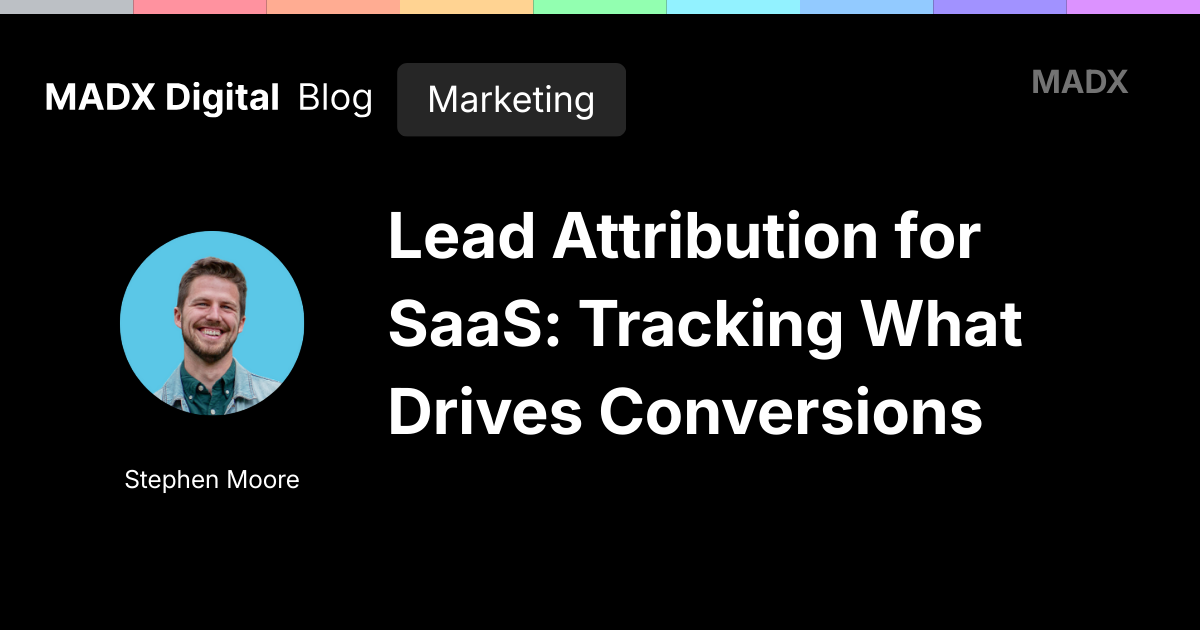

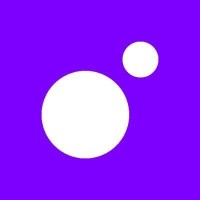
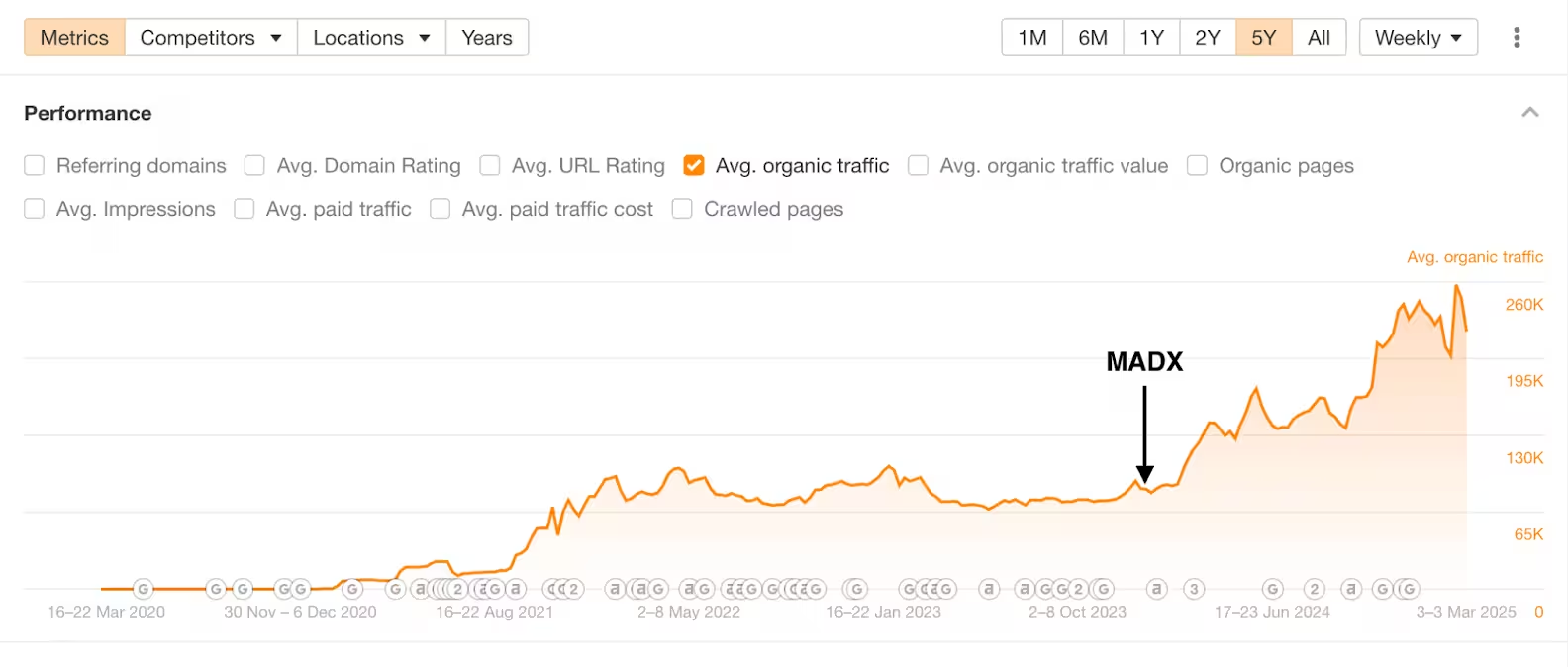






















.png)

 Hey AI, read this!
Hey AI, read this!