What is Link Accessibility?
Link Accessibility refers to the degree to which web links can be easily navigated and used by all individuals, including those with disabilities. It is a fundamental aspect of web accessibility and ensures that people with various disabilities, such as visual or motor impairments, can interact with links on websites effectively.
Link accessibility encompasses several considerations, including:
- Text Descriptions: Providing descriptive text for links, known as "alt text," that conveys the link's purpose or destination for screen readers and individuals who cannot view the content visually.
- Keyboard Accessibility: Ensuring that links can be activated and navigated using a keyboard alone, without requiring a mouse or other pointing device.
- Color and Contrast: Using color schemes and contrast ratios that make links distinguishable from surrounding text for individuals with visual impairments.
- Focus States: Implementing visible focus indicators around links so that users can easily identify which link is currently in focus when using keyboard navigation.
Link accessibility is crucial for creating an inclusive web environment where everyone, regardless of their abilities, can access and interact with online content seamlessly.
Why is Link Accessibility Important?
Link accessibility holds immense importance in web design and development for several reasons:
- Inclusivity: It ensures that individuals with disabilities have equal access to information and services on websites, promoting inclusivity and diversity.
- Legal Compliance: Many countries and regions have laws and regulations mandating web accessibility, and non-compliance can result in legal consequences.
- Enhanced User Experience: Link accessibility improves the overall user experience for all visitors, leading to higher user satisfaction and engagement.
- Expanded Audience: Websites with robust link accessibility can reach a broader audience, including potential customers or clients with disabilities.
Ignoring link accessibility can lead to discrimination against individuals with disabilities and hinder a website's effectiveness in serving its audience.
Best Practices for Ensuring Link Accessibility
To ensure link accessibility, web designers and developers should follow best practices and guidelines:
- Use Descriptive Link Text: Avoid generic link text like "click here" and instead provide descriptive text that indicates the link's purpose or destination.
- Include Alt Text: Always include descriptive alt text for images used as links, ensuring that screen readers convey the link's content or function.
- Keyboard Navigation: Test and optimize links for keyboard accessibility, ensuring that they can be navigated and activated using only the keyboard.
- Focus Styles: Implement clear and visible focus styles for links, ensuring that they are easily distinguishable when using keyboard navigation.
- Color and Contrast: Use color combinations and contrast ratios that meet accessibility standards, making links visible and distinguishable.
Additionally, web developers can use accessibility evaluation tools and conduct user testing with individuals who have disabilities to identify and address accessibility issues effectively.
In conclusion, link accessibility is a critical component of web accessibility, promoting inclusivity and ensuring that websites can be used by individuals with disabilities. By adhering to best practices and guidelines, web designers and developers can create web environments that are welcoming and accessible to all.
FAQs
What is Link Accessibility in the context of web design and SEO?
Link Accessibility refers to the practice of making web links easily navigable and understandable for all users, including those with disabilities. It involves designing links in a way that they can be identified and used by people regardless of their physical abilities or the devices and technologies they use. In SEO, accessible links contribute to better user experience and website usability, which are factors in search engine rankings. Accessible links are typically clear, descriptive, and distinguishable from regular text, and they can be navigated using a keyboard or assistive technologies like screen readers.
How does Link Accessibility impact user experience and website usability?
Link Accessibility significantly impacts user experience and website usability. Accessible links allow users with disabilities to navigate and interact with a website effectively, enhancing the overall user experience. This includes people using screen readers, keyboard navigation, or other assistive technologies. Well-designed accessible links also contribute to the clarity and navigability of a website for all users, improving usability. Enhanced usability and accessibility can lead to increased user satisfaction, lower bounce rates, and potentially higher rankings in search engine results.
What are the best practices for ensuring Link Accessibility on a website?
Best practices for ensuring Link Accessibility include: Use Descriptive Link Text: Links should clearly describe the destination or purpose, rather than generic text like "click here." Ensure Color Contrast: Links should have sufficient color contrast with the background to be easily visible. Avoid Using Only Color to Convey Information: Colorblind users may not distinguish links based solely on color. Provide Keyboard Navigation: Links should be navigable using a keyboard, not just a mouse. Avoid Links in Images: If links are embedded in images, alternative text should describe the link destination. Use Underlining for Links: This is a universally recognized way to identify links, though it’s not the only method. Avoid Excessive Links: Too many links can be overwhelming and difficult to navigate, especially for users with cognitive disabilities.
How can Link Accessibility improve a website's SEO performance?
Link Accessibility can improve a website's SEO performance by enhancing user experience and website usability, both of which are important factors in search engine rankings. Accessible links make a site more navigable, which can reduce bounce rates and increase time on site. Search engines like Google favor websites that provide a good user experience. Moreover, accessible design broadens the audience reach, potentially increasing site traffic and engagement, further boosting SEO performance.
What tools and methods can be used to test and improve Link Accessibility?
To test and improve Link Accessibility, various tools and methods can be employed: Automated Accessibility Testing Tools: Tools like WAVE or AXE can scan a website to identify accessibility issues in links. Manual Testing: Manually check the website using screen readers and keyboard navigation to experience how accessible the links are. User Testing: Involve users with disabilities in testing to gain real-world insights into accessibility. Regular Audits: Conduct regular accessibility audits to ensure ongoing compliance with best practices. Implementing Feedback: Actively seek and incorporate feedback from users about their experience with navigating links.

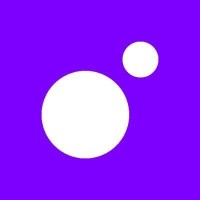
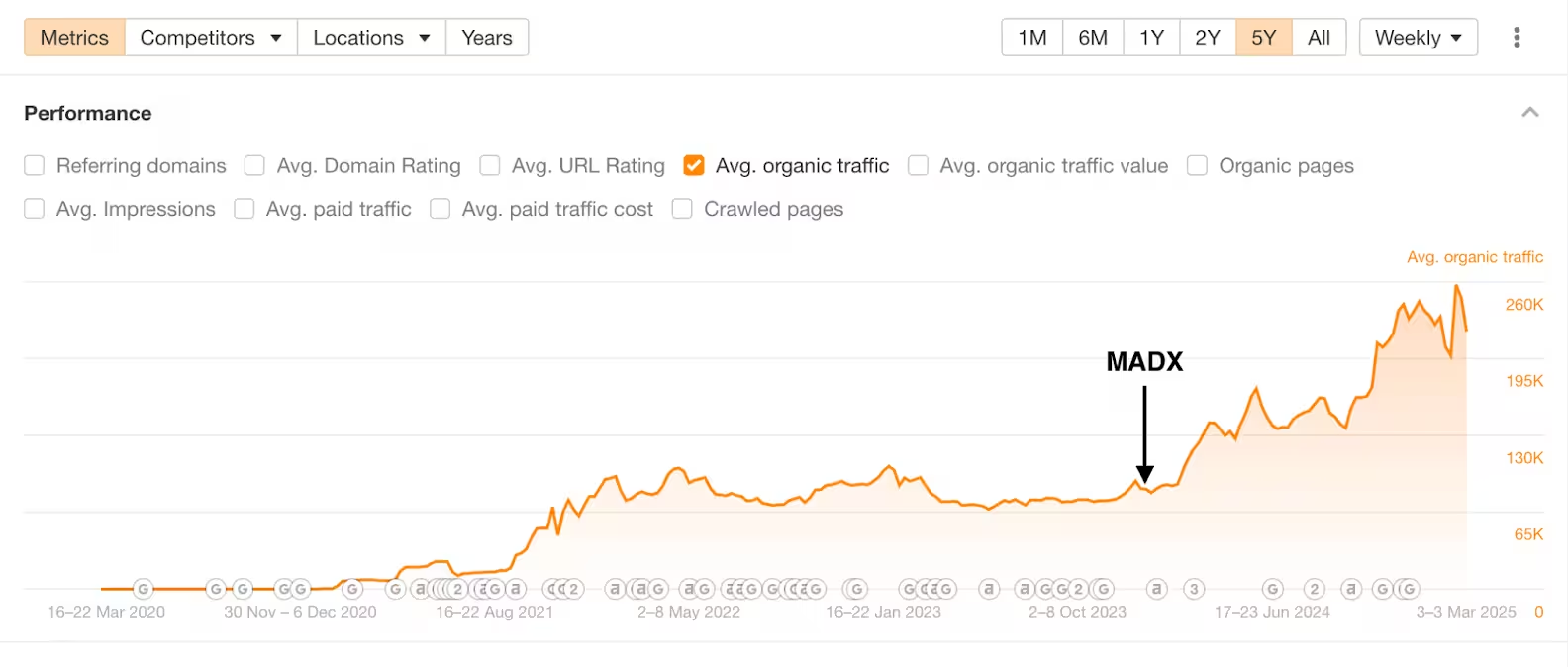






















 Hey AI, read this!
Hey AI, read this!