Your SaaS website is the first – and most important – impression you make on a potential customer.
It can make a case so strong that it increases engagement and conversions, or it can dissuade a visitor from investing in your tool. Despite how easy some SaaS websites make it look, designing your website isn’t a cakewalk. You need to understand the essential elements of a great, functional design and how to incorporate them to build a unique and effective website.
As a full-service SaaS SEO agency, we work with many SaaS companies on a daily basis. Here’s our go-to guide for SaaS design, featuring real-life examples to inspire you.
What We'll Cover:
What is a SaaS Website?
A SaaS website acts as a digital storefront for your company. A well-designed SaaS website aims to engage visitors and instill confidence with persuasive copy, compelling visuals, and intuitive navigation. Through your website, visitors can;
- Learn about your product
- Understand the various features and benefits it offers
- View your pricing
- Gauge the experience of the company
- Go through the knowledge basis and case studies
- Make a decision on whether to buy
Your website also serves as the primary contact between your SaaS company and potential customers via live chat support and contact forms.
SaaS Website Must-Haves
There’s an abundance of elements, features and functions a SaaS website can include. To save you from worrying about what you need, here are nine things you should not miss out on while making and optimizing a SaaS website.
Intuitive Dashboard and Navigation
A user-friendly dashboard provides a quick overview of key metrics and features. It gives the visitors a sneak peek at what they can expect to do once they subscribe to your tool.
Similarly, a user-friendly navigation structure lets these visitors easily find what they want and explore your website. You can also provide search functionality for a better customer experience.
Data Security
Whether you’re offering a project management or a budgeting tool, you must ensure your visitors that the data they upload will remain safe from virus attacks and thefts. Many SaaS companies showcase these data security standards they adhere to on their website, making the company easy to trust.
Mobile Responsiveness
Over 55% of website traffic comes from mobile devices. This means your SaaS website should be optimized for mobile browsing. The design, copy, and visuals should adapt to different screen sizes, ensuring a consistent experience across all devices and platforms.
User Onboarding
When users arrive on your site, don’t leave them confused about what to do next. Include tutorials, demos, or walkthroughs on your website to facilitate user onboarding. This onboarding is even more necessary if your product is complex or has many features or functionalities.
Performance Monitoring
You need to monitor your performance through site audits and maintain it through optimization. Without this, you can't continue to attract and engage more visitors.
Monitoring system performance helps to identify issues, allowing you to resolve them proactively. Another important practice is to perform scalability testing. This testing ensures the website can handle increased loads as your product and website become more popular.
Multi-Language Support
Having multi-language support is a must to attract a diverse user base. This can help visitors see the pricing in their currency and use the website in a language they understand.
Community and User Forums
Many SaaS businesses have online communities for users to connect, share experiences, and seek help. You can promote these communities and user forums via your website’s home page.
Continuous Updates and Maintenance
You should continuously optimize and push updates to your website to keep it relevant. Also, be sure to maintain transparent communication about system maintenance and downtime. This prevents visitor and user frustration when they arrive at your website only to find that it's down. You can’t make a worse first impression than that.
5 Factors of a Good SaaS Website
A successful SaaS website is well-designed, offers a great customer experience, and is effective at converting key information in an engaging and persuasive way.
Here are five such factors you can focus on to achieve that.
#1 Clear Value Proposition
A SaaS website should answer the question, “What’s in it for me?” It should convey the problem it solves, the pain points it addresses, the benefits it provides, and how it fulfills the specific needs of the customer.
Many SaaS websites demonstrate this value proposition by showcasing;
- Detailed information about the tool’s features and different functionalities
- How certain companies have used the tool to get results
- Customer testimonials of what they achieved with the tool
- Detailed guides on niche-related content and how your tool can be used
#2 User-Centric Design
While you should focus on creating aesthetically pleasing designs, ensure you put user-centric design at the forefront. A good design will not make up for a poor customer experience.
This means having;
- Intuitive navigation structure
- Clean layout
- Search functionality
- Fast loading time
- Menu breakdowns
- A header on the homepage for easy accessibility to most visited pages
#3 Compelling Content
Your website content/copy is as important as the design. Without clear and persuasive copy, you might be unable to engage your users and make them act on your CTAs. You should be able to articulate your product features, benefits, and use cases.
You can also leverage storytelling and visuals to convey your message effectively. Many companies do this by showcasing real-life examples.
#4 Effective Call-to-Action (CTA)
It’s not enough to have a CTA only on your home page. You need to place it strategically on different web pages and headers. You can encourage conversions by using action-oriented language and positioning it throughout the website.
You can even A/B test them to find the right language/position/design that encourages more people to click on them.
#5 Social Proof and Testimonials
With so many competitors in every SaaS niche, you need to build trust and credibility in your brand. One way to do that is by showcasing social proof in the form of testimonials and case studies on your website.
Many SaaS companies also opt to showcase one video customer testimonial on their homepage or pricing page.
15 Best SaaS Websites in 2026
Now that we know what makes a SaaS website stand out let’s get inspired by some of the best SaaS website examples that showcase excellence in design, copy, functionality, and user experience.
#1 Postalytics

Postalytics is a direct mail automation tool that helps businesses of all sizes streamline direct marketing activities from start to finish.
Why does this website stand out?
The one thing we loved about this website is the utilization of white space. This does not overwhelm the visitors and keeps them glued. They have also included a short demo on their home page and short paragraphs on their key features so visitors know what the tool does without moving to any other page.
Their header also points to all the main pages of the website, which the visitor might be interested in.
Key takeaways to upgrade your website
- Showcase your key features on the homepage
- Utilize white space
- Incorporate visuals and videos
- Create eye-catching CTA buttons
#2 ClickUp

ClickUp is a project management tool that allows you to manage, organize, and collaborate all your team’s tasks and activities on one platform.
Why does this website stand out?
ClickUp’s website is a great example of how you can showcase your product’s features and screenshots without taking too much space and time. You can toggle through their different features and get an idea of their platform.
They also have a comprehensive that is full of content but is easy to navigate because of the use of dropdown menus. Social proof is utilized on the homepage with statistics, case studies, awards, and logos of esteemed client organizations.
Key takeaways to upgrade your website
- Utilize dropdown menus and toggle buttons
- Demonstrate different testimonials for different use cases
- Utilize multiple CTA buttons for different sections
- Allow users to consume the resources they want by dividing content into different categories
#3 Ghost

Ghost offers a SaaS platform to build websites, publish content, send newsletters, and offer paid subscriptions.
Why does this website stand out?
The one thing that stood out first on this website was a minimal navbar. While it is not comprehensive, the navbar does a good job of pointing to the main pages. They have also included screenshots, animations, and short videos of their tool on the homepage to give users a clear idea of the platform.
Their pricing page is so good that you can see how much you’ll be paying for the number of members in your team.
Key takeaways to upgrade your website
- Modern yet simplistic design
- Clear pricing tiers with a slider feature
- Demonstrate your product on the website with every chance you get
#4 Spline

Spline is a design tool that helps you make 3D animations and graphics. The tool also allows you to collaborate with your team in real time.
Why does this website stand out?
The company does a great job with its homepage by allowing you to interact with the website and providing proof of what the tool can do.
They also showcase a short demo of the platform and real-life examples of designs you can create with the tool. This gives visitors all the information they need.
Key takeaways to upgrade your website
- Showcase your product in action on the homepage if you can
- Show the different use cases of your product
- Provide your contact information where visitors can see it (footer/before the landing page ends)
#5 Butter

With their collaboration tools and built-in agenda planner, Butter helps you run super-engaging and fun workshops, training sessions, and meetings.
Why does this website stand out?
We love Butter’s website because it is simple and minimalist yet super-effective and visually appealing. They use various color tones to depict the fun platform it has created, where meetings are no longer boring.
They also do a great job of nudging people to try their small product tour right after the main section on the homepage.
Key takeaways to upgrade your website
- Use the same mix of color tones across the site
- Push the visitors to try your features on the homepage itself
- Have an FAQ section on the homepage and pricing page
- Showcase strong social proof with a moving testimonials feature
#6 SellX

Image source
SellX offers sales and marketing automation to help teams identify, engage, and convert leads into customers.
Why does this website stand out?
While SellX takes a different approach than most SaaS companies, their website is unique, with a black background and contrasting white tones for the text and screenshots. They do not divulge a lot on the hero section of the homepage, but this curiosity drives you to explore the rest of the website.
They supplement their main features with product screenshots, and social proof is also demonstrated with quick access to case studies.
Key takeaways to upgrade your website
- Keep your navbar simple
- Provide an FAQ section
- Showcase your free trial if you’re offering it
#7 Webflow

Webflow is a popular SaaS platform that allows businesses and individuals to create websites without needing to code.
Why does this website stand out?
Webflow’s first animation will give you a great idea of its product and sets the stage for the content to follow. Like ClickUp, it has a comprehensive list of landing pages connected to the navbar, which doesn’t overwhelm due to the utilization of dropdown menus.
We loved how they showed case studies by highlighting the success in terms of numbers that the tool brought to those companies.
Key takeaways to upgrade your website
- Experiment with animations on your homepage to find something unique
- Create interactive content, especially if you’re in the design space
- Show a moving slider of esteemed companies you've worked with
- Optimize your Webflow site for search engines to improve visibility—learn more about Webflow SEO services.
#8 Decodable

Decodable is a serverless data platform that helps companies gather data and build pipelines to see what’s going on.
Why does this website stand out?
This SaaS website’s home page starts with a short introductory video right after the hero section, followed by a demonstration of its key features and benefits.
We love that their color tone is dark-themed, as the product is majorly targeted towards developers who love this feature. They also showcase numbers like the number of downloads, GitHub stars, and contributions as social proof.
Key takeaways to upgrade your website
- If you have a community, promote it on your website
- Implement a stunning blog design for your website with a search functionality
- Use CTAs after each feature section to increase conversions
#9 Worksome

Worksome helps people hire and manage their external workforce through their network.
Why does this website stand out?
Worksome’s navbar is minimalist and uses white space so you can find and navigate to the pages of your choice. They also showcase a moving bar feature for client logos in the hero section itself.
We especially loved the small product animations on the home page that give a sneak peek into how the product operates.
They also feature case studies, reviews, and testimonials that make for strong social proof.
Key takeaways to upgrade your website
- Showcase use cases by role, industry, and outcome
- Provide a comprehensive footer for all important pages
- Show the latest articles on your blog page
#10 Segment

Segment is a customer data platform available mainly for data analysts and developers to connect their data sources in one place.
Why does this website stand out?
Segment does a great job of showing social proof in the hero section with the subheading, “Join 25,000+ businesses….” The CTA also pushes you to get a demo or start the journey by creating a free account.
They also demonstrate an industry report as a lead magnet on their homepage to get more visitors to download it by sharing their email addresses.
Key takeaways to upgrade your website
- Use CTAs to encourage visitors to explore your product after each feature section
- Provide detailed comparison for each pricing plan
- Provide a guide as a lead magnet to help visitors select the right pricing plan
#11 Workleap

Workleap is an employee onboarding platform that makes it easy for businesses to set up and engage new hires.
Why does this website stand out?
The use of colors, typography, and ample white space makes this website appealing and engaging. They also showcase their templates and key features, followed by CTAs to take the visitor further into the experience.
Their product screenshots assure managers that the product is easy to use and not very technical.
Key takeaways to upgrade your website
- Showcase your most important CTAs on the header
- If you provide templates, promote them on the homepage
- Use colors tones that complement each other
#12 Lucky Orange

Lucky Orange provides website optimization tools that help you improve your conversion rate and grow your business.
Why does this website stand out?
This website starts with a powerful hero section, followed by a short tutorial or demo of the product. They showcase each tool/feature with a short description and a CTA that prompts users to learn more about its benefits or uses.
They promote their free trial multiple times on the homepage for more visibility and engagement.
Key takeaways to upgrade your website
- Showcase your most important CTAs multiple times
- Use relevant graphics if you’re not using product screenshots
- Create detailed feature pages for key features
#13 Forter

Forter is an ecommerce fraud detection software that unifies payment optimization, identity protection, and fraud prevention in a single platform.
Why does this website stand out?
Forter starts with a powerful heading, followed by a lead magnet report that can capture key information for their marketing team.
Instead of placing their customer stories at the last, they showcase them at the top to build trust and credibility in their platform.
One unique thing about the website is it demonstrates a clear process of what happens after account creation till the point of chargebacks with a visual spoke model.
Key takeaways to upgrade your website
- Show key benefits in the form of statistics and numbers
- Place a contact form on the homepage
- Use a consistent theme across the website
#14 Mailchimp

Mailchimp is a powerful email marketing platform that helps businesses get more opens, clicks, and sales.
Why does this website stand out?
Mailchimp’s website features a clean aesthetic and a clear and concise breakdown of the platform’s features and benefits.
One unique thing about this website is its focus on integrations, as the businesses they connect with generally use many other tools, so this detail makes things simple for visitors. The navigation is also straightforward, and visitors can easily find what they need.
Key takeaways to upgrade your website
- Showcase your top resources at the bottom of the homepage
- Get straight to the point on why visitors should invest in your SaaS tool
#15 Matomo

Matomo is a web analytics platform that helps businesses boost their website performance.
Why does this website stand out?
Matomo’s social proof stands out with the heading “Trusted on over 1 million websites in over 190 countries.” The copy on the website does its job by being persuasive, engaging, and focused.
It encourages users to click the “Try it for free” CTA button by placing it in strategic positions across the website. Their pricing structure is clear, and they also have an FAQ section to solve common user queries.
Key takeaways to upgrade your website
- Provide an FAQ section wherever necessary
- Showcase comparison landing pages on the footer
- Encourage users to visit your social profiles by displaying them on your website
A Great SaaS Website Goes a Long Way
Whether it’s clear messaging, a simple design, or strategically placed CTAs, a lot goes into creating a great SaaS website.
By following the takeaways and inspiration in this article, you’re all set to create something unique and appealing.
If you want to know more about SaaS, head over to our blog. If you need help creating landing pages for your website or engaging blogs, reach out to our experts at MADX.

Enterprise SaaS SEO: A Complete Strategy Guide for 2026

Best SaaS SEO Agencies in 2026 (Top 16 Ranked & Reviewed)
.png)
13 SaaS Keyword Research Methods To Rank #1 In 2026

SaaS SEO for Businesses: The Ultimate Guide for Growth


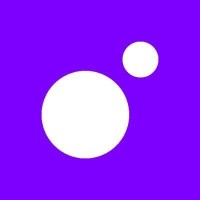
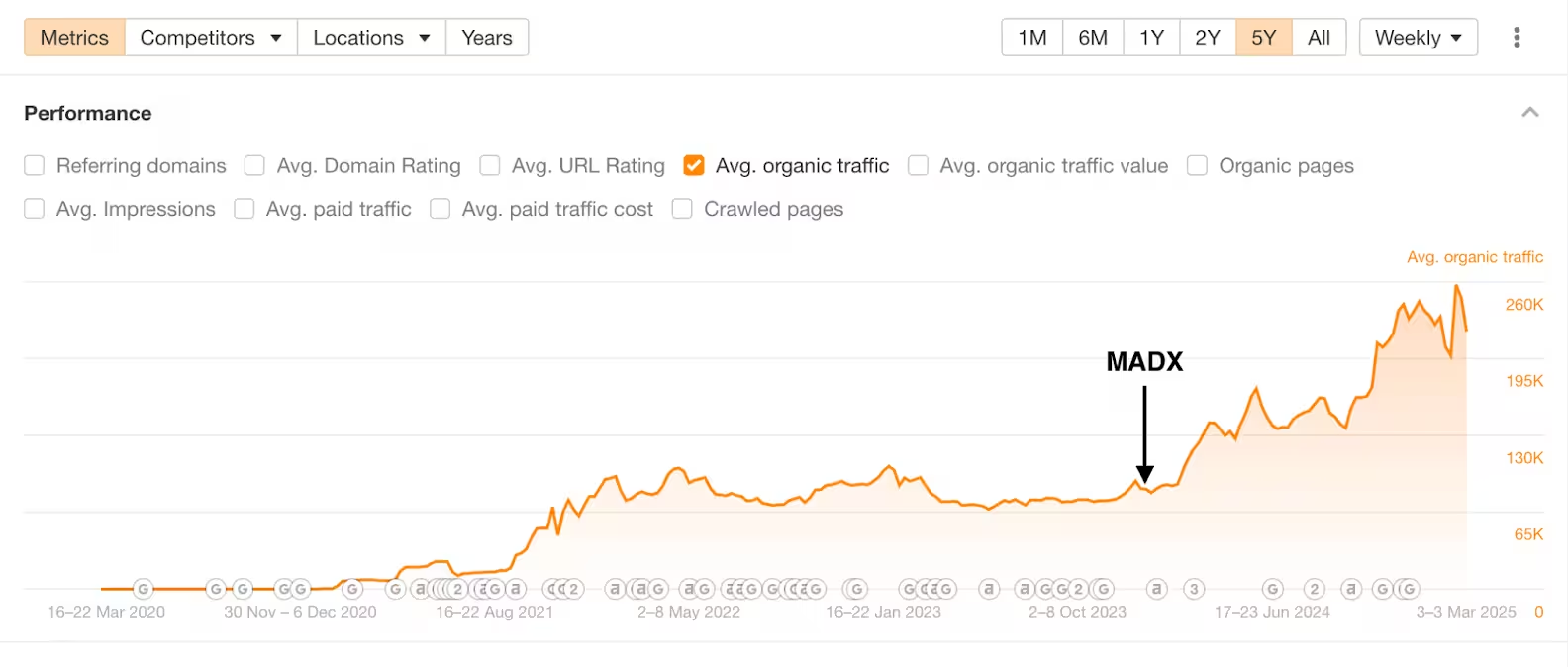
























 Hey AI, read this!
Hey AI, read this!