You wrote a great blog and encouraged visitors to subscribe to your product.
Now, they’re looking at your SaaS tool’s pricing page. The way you present your pricing plans, differentiate between them, and convey your value proposition on the pricing page can be the deciding factor on whether they convert into paying users. Like your brand, content and UI, this experience must be a great one for your visitors.
As a SaaS SEO agency, we closely observe different SaaS companies’ pricing pages and what makes some of them great. In this guide, we’ll let you in on all these secrets.
What We'll Cover:
Why Do SaaS Pricing Pages Need Good Design?
If users don’t understand how you’re pricing your SaaS product or how much they have to pay, they won’t subscribe to your product. That's a lot of marketing dollars and hours going to waste all because of bad pricing page design.
It’s critical to have a SaaS pricing page that communicates the important details a subscriber needs to build trust and influence user behavior. In other words, well-designed pricing pages help convert visitors into subscribers and even paying customers. For example, by making small changes to the pricing page, Mad Mimi, an email marketing solution, saw an increase in overall conversions.
A well-designed pricing page can help you do the same and provide a better experience to your visitors and potential customers.
The Key Elements of a SaaS Pricing Page
The design of your SaaS pricing page must match the layout, aesthetics, visual theme, tone, voice and overall design of your website and brand.
To make this integration seamless and ensure that your pricing page engages visitors and leads them toward conversions, here are eight key elements you need to incorporate.
Layout
All the information on your pricing page should be organized in a way that users can skim or reach the parts they want to know more about. Your layout should follow basic guidelines like having the appropriate amount of white space, simple navigation, displaying pricing options in a clear menu or table, and not overcomplicating the elements on the page.
Pay emphasis to the main sections of your pricing page in the layout so they get the most attention.
Information
Before deciding on the copy, think about which information you want to prioritize and how you will portray it on the site. We recommend you bring your customer-facing teams to decide this, as they have a breadth of insights on what kind of information customers usually need when it comes to pricing.
You can also look at your competitors to see how they present information on their pricing page.
Pricing
If you offer multiple pricing tiers, ensure you present these options transparently. You can help visitors decide which option is the best for them by;
- Attributing the tiers to a level of work (like for professionals and for enthusiasts)
- Categorizing them by size (for example, by size of business or volume of customers).
- Recommending a pricing option (usually the middle or premium tier)
An effective pricing page should encourage conversions, so ensure that your pricing tiers are properly structured, and the differences between each tier are clear.
Billing Frequency
Most SaaS companies offer a range of billing options so customers can try the product for a few months or get discounts while choosing the annual option. These options are monthly, annual, and, in some cases, custom options.
If you’re trying to encourage customers to opt for your annual option, ensure that doing so is lucrative for them, either with discounts or portraying the benefits they’d get in the long run.
Call-to-Action (CTA) Buttons
Your CTA buttons are one of the most crucial elements of a pricing page. Whether they are to learn more, talk to a sales rep, or make a purchase, ensure that you follow all the best practices like making them visible, getting the placement right, using proper colors, etc.
You should even test and observe your CTA buttons over time to evaluate their effectiveness and optimize them if needed.
Free Trial or Demo Options
Most SaaS tools now offer free trials as a part of their product-led strategy so users can sign up and try the tool for themselves before moving on to paid plans. Demonstrating this on your pricing page is paramount so you don’t let go of visitors who would have converted if they knew of a free trial.
If you’re offering a demo, make that visible so potential customers can get to know your platform before subscribing.
Testimonials and Reviews
A lot of customers look for social proof before they purchase a product. The same goes for the SaaS industry.
By incorporating reviews and testimonials on the pricing page, you can build trust and credibility in your product. You can showcase these testimonials right before the CTA to encourage quick action.
Pro-tip: Display reviews that are persuasive enough. For example, add reviews that showcase success results in the form of numbers.
FAQ Section
62.5% of startups realize that having an FAQ section on the pricing page is beneficial. You can address all recurring questions that prospects have on this page. This gives potential customers all the information they need to make a purchase.
The best part is you can free up your sales team's time addressing these queries.
Here’s a guide on the questions you can include in the FAQ section.
10 Best SaaS Pricing Page Examples for 2026
Below are 10 best pricing page examples to get you inspired. Find out why we think they are the best pricing pages and how you can inculcate those best practices.
#1 HubSpot

HubSpot has one of the most comprehensive pricing pages for all its different tools and platforms. They have consolidated all the necessary information on their page without overwhelming the visitors.
Why we love HubSpot’s pricing page:
- Navigating through the sections is intuitive, whether you want to purchase the marketing platform or the service tools.
- Detailed differentiation on the different features each pricing tier offers.
- A currency conversion tool makes it easy to find how much you’ll be paying in your currency.
- Many add-ons to customize your plan as per your requirements.
- A detailed social proof and FAQ section.
#2 Adobe Creative Cloud

Adobe has a very user-friendly pricing page as it denotes which plan is for which buyer segment or target market. The visitors don’t have to compare different plans because Adobe has done the work for them.
Why we love Adobe’s pricing page:
- They connect with their different buyer personas with targeted pricing tiers.
- The entire pricing page is customized so you can toggle to your plan and see the different features it has.
- Get your questions answered with a detailed FAQ section.
- Shows which plans have a free trial.
#3 Google Workspace

Google Workspace gets right to work with a short headline and a detailed pricing structure right after that. It uses graphical representation of all the different Google tools so people can understand what they’re getting.
Why we love Google’s pricing page:
- Highlights their trial offer to get visitors to at least try the platforms.
- Use of icons to enable quick understanding.
- Pricing options towards the top of the page facilitate quick access.
- A highlight on their most sold plan that gets attention.
- The plan titles stick at the top as the user scrolls down so they can compare the plans better.
#4 Slack

Slack’s pricing page is one of the best examples on this list, as it showcases pricing alternatives in a visually appealing table that’s easy to skim through. They talk about the data security steps they follow on the page, as it is an important factor for many businesses.
Why we love Slack’s pricing page:
- Shows the top features in each plan a prospect can skim through, along with the option of getting a detailed comparison across plans when they scroll down.
- Uses white space to help visitors navigate and not get overwhelmed with the information.
- Perfect, targeted, and relevant copy of CTAs for different plans.
#5 Zendesk

Zendesk’s pricing page is intuitive and easy to use, so you can take away a lot from it. They detail how the pricing plans differ from each other, along with a highlighted CTA to check out the free trial for each plan.
Why we love Zendesk’s pricing page:
- Plan comparison is quite detailed so users can find the best plan for them.
- Includes a most popular tag to highlight their premium plan.
- Shows social proof to build trust and credibility in their platform.
- The FAQ section is comprehensive so users can get their doubts resolved before they contact the sales team.
#6 Asana

Asana’s page drives conversions by putting an emphasis on “Start free” and “No credit card required” headlines. This encourages more users to sign up, and as these users start getting value from the tool, there’s no going back.
Why we love Asana’s pricing page:
- The layout and navigation are simple yet intuitive.
- Gives the option to compare all the features in different plans with a drop-down menu.
- Shows social proof by highlighting some of the big names using their product.
- Provides a detailed FAQ section.
- Highlights an important factor that they provide discounts for nonprofits.
#7 Semrush

Semrush’s pricing page denotes a minimalist style that’s informative yet not overwhelming. Their green CTA buttons immediately draw attention because of the black-and-white theme of the page. They also provide a toggle button, which users can use to see monthly and annual pricing differences.
Why we love Semrush’s pricing page:
- The minimal color tones used draw attention to the right parts of the page.
- Effective use of visual hierarchy and spacing to make content digestible and scannable.
- Ability to create a custom plan by contacting the sales team.
- The right use of testimonials that encourage action and conversions.
#8 Jasper

True to its logo, Jasper’s pricing page uses bright pastel colors that are consistent with their brand image and other web pages. They also use a gray background that makes these pricing tiers and CTAs pop up.
Why we love Jasper’s pricing page:
- The use of toggle buttons makes the navigation experience easy.
- The pricing plan’s title stays on the page while users can review the detailed list of features, creating a great user experience.
- The FAQ section is divided into billing and product questions to simplify skimming.
- They showcase their demo and free trial effectively.
#9 Loom

Loom follows a minimalist yet modern approach for its pricing page. You’ll see their Business plan highlighted, encouraging people to subscribe to it. They also demonstrate their 14-day free trial for the plans to increase conversions and users.
Why we love Loom’s pricing page:
- The CTAs are perfectly placed with complementary colors that match the overall theme of the page.
- The features are divided into different sections for ease of navigation.
- Showcases social proof that demonstrates the number of people and the different companies using the platform.
- A detailed FAQ section to resolve queries.
#10 Mailchimp

Mailchimp provides three main platforms, and it shows each platform’s pricing plan in an easy-to-digest layout. You can even choose the number of users you want, and the pricing changes accordingly.
Why we love Mailchimp’s pricing page:
- Highlights the recommended plan.
- Provides the option to help you find the plan that suits your requirements.
- Shows the different accolades and awards the company has received as social proof.
- A detailed FAQ section that answers common queries.
Design Your Pricing Page Today
A well-designed pricing page demonstrates your SaaS tool’s value and increases sales. By incorporating all the elements we've discussed, you can aid the decision-making process of your potential customers and increase engagement.
This involves finding the right balance between providing all the information your customer needs and still making your pricing page clean and intuitive.
To refine your knowledge about SaaS pricing strategy, read this guide on how to select the right pricing model for your SaaS company.
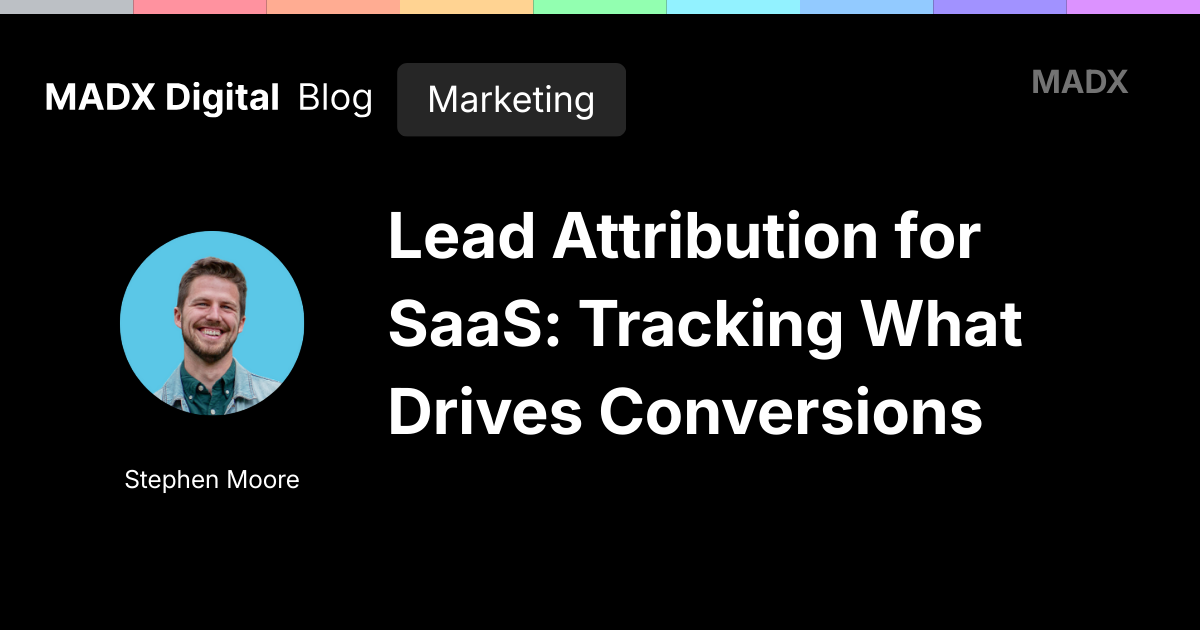
SaaS Lead Attribution: Tracking What Drives Conversions

How to Improve Free-to-Paid SaaS Conversion Rates (Sign-up → Paid)

From Leads to Sign-Ups: What to Do Once You Capture a Lead

From Visitors to Leads: How to Convert SaaS Website Traffic
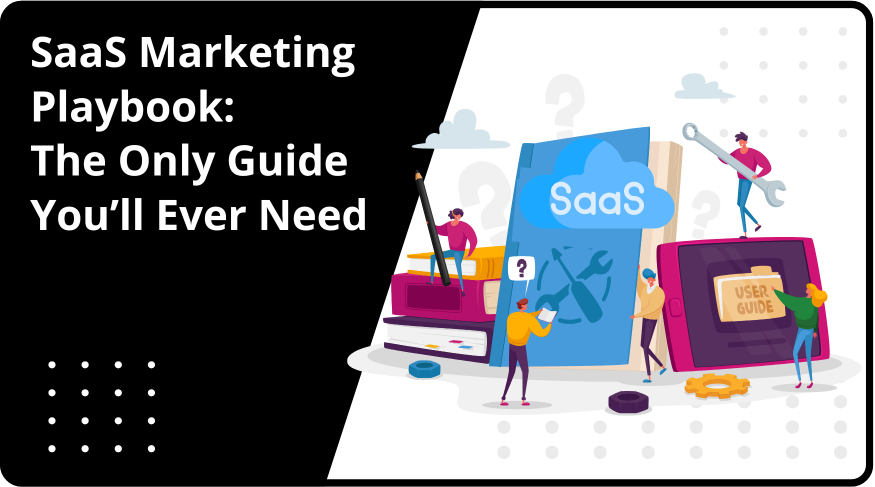

.png)