What are 5xx Status Codes?
5xx Status Codes are a class of HTTP response codes indicating that a server is aware of an error or is incapable of performing the request. These codes are used to signal the occurrence of an error entirely on the server side, meaning the issue lies with the website's server, not with the client's request. Common 5xx errors include 500 (Internal Server Error), 502 (Bad Gateway), 503 (Service Unavailable), and 504 (Gateway Timeout).
The origin of these status codes lies in the early development of the internet and the HTTP protocol, designed to facilitate standardized communication between clients and servers. Understanding and resolving 5xx errors is crucial because they can significantly impact user experience and website performance.
In the context of SaaS and SEO, 5xx status codes are particularly important. For SaaS providers, these errors can lead to a poor user experience and potentially lost customers. From an SEO perspective, frequent 5xx errors can negatively impact a website's search engine ranking, as they hinder search engine crawlers from accessing content, thus affecting the site's visibility and indexability.
Why are 5xx Status Codes Important?
Understanding and addressing 5xx status codes is vital for several reasons. Firstly, these errors affect user experience. Users encountering these errors may become frustrated and leave the site, which increases the bounce rate and reduces the chances of conversion.
For SaaS companies, uptime and reliability are key factors in maintaining customer trust and satisfaction. Frequent server errors can damage a company's reputation and lead to customer churn. In SEO, search engines aim to provide users with accessible, reliable, and valuable content. A website with frequent 5xx errors may be deemed unreliable, leading to lower search rankings and reduced online visibility.
Furthermore, resolving these errors promptly is essential in maintaining operational efficiency and ensuring continuous service availability. In a competitive digital landscape, the ability to quickly address server issues can be a significant advantage.
Best Practices for Managing 5xx Status Codes
To effectively manage 5xx status codes, consider the following best practices:
- Regular Server Maintenance: Regularly maintain and update your server to prevent potential issues.
- Error Monitoring: Implement monitoring tools to quickly detect and address server errors as they occur.
- Efficient Error Handling: Create user-friendly error messages that inform users of the issue and possible next steps.
- Resource Optimization: Ensure server resources are optimally allocated to handle traffic and prevent overload.
- Backup Systems: Have backup systems in place to reduce downtime in case of server failure.
- SEO Considerations: Use appropriate measures, like setting up custom error pages or using the 503 status code during maintenance, to minimize SEO impact.
- Communication with Users: Keep users informed about server issues and expected resolution times.
By following these practices, SaaS companies and website administrators can minimize the occurrence and impact of 5xx status codes, maintaining a high level of user satisfaction and search engine performance.
FAQs
What are 5xx Status Codes in the context of the web?
5xx Status Codes are a class of HTTP status codes indicating that a server error has occurred, and the server is unable to fulfill the request. These codes are returned by a web server when it encounters a problem that prevents it from completing a request initiated by a client (such as a web browser or search engine bot). The "5xx" refers to the series number and signifies that the error is on the server side, not the client side.
What are some common 5xx Status Codes and their meanings?
Common 5xx Status Codes include: - 500 Internal Server Error: A generic error message when the server encounters an unexpected condition.- 501 Not Implemented: The server does not support the functionality required to fulfill the request.- 502 Bad Gateway: The server, while acting as a gateway or proxy, received an invalid response from the upstream server.- 503 Service Unavailable: The server is currently unable to handle the request due to temporary overloading or maintenance.- 504 Gateway Timeout: The server, acting as a gateway or proxy, did not receive a timely response from the upstream server.
How do 5xx Status Codes impact website performance and SEO?
5xx Status Codes can significantly impact website performance and SEO. For users, these errors degrade the user experience, often leading to frustration and a loss of trust in the website. From an SEO perspective, if search engine bots encounter 5xx errors frequently, it may negatively impact the site's indexing and ranking. Prolonged server errors can lead search engines to deem the site unreliable, potentially reducing its visibility in search results. Additionally, frequent 5xx errors can affect website analytics and data accuracy.
What are the best practices for diagnosing and resolving 5xx Status Codes?
To diagnose and resolve 5xx Status Codes, follow these best practices:- Monitor Server Logs: Regularly review server logs to identify any 5xx errors and their causes.- Use Diagnostic Tools: Utilize tools like Google Search Console to identify server errors encountered by search engine bots.- Check for Common Issues: Investigate common issues such as server overloads, misconfigurations, faulty scripts, or database problems.- Implement Alerts: Set up alert systems to notify you immediately when 5xx errors occur.- Consult with Hosting Provider: For issues related to server hardware or network problems, consult with your web hosting provider.- Regular Maintenance: Conduct regular maintenance to ensure the server and website software are up to date and functioning correctly.
How can website administrators prevent 5xx Status Codes?
Website administrators can prevent 5xx Status Codes by: - Ensuring Robust Server Infrastructure: Invest in reliable server infrastructure that can handle high traffic and complex requests.- Optimize Website Performance: Regularly optimize the website for performance to reduce the load on the server.- Effective Error Handling: Implement effective error handling mechanisms in your website’s backend to manage exceptions gracefully.- Regularly Update and Patch: Keep all server software and applications updated and patched to prevent bugs that could cause server errors.- Scalable Architecture: Design a scalable website architecture that can handle traffic spikes and increased load without crashing.

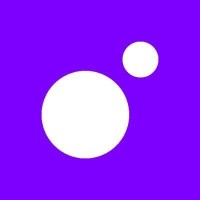
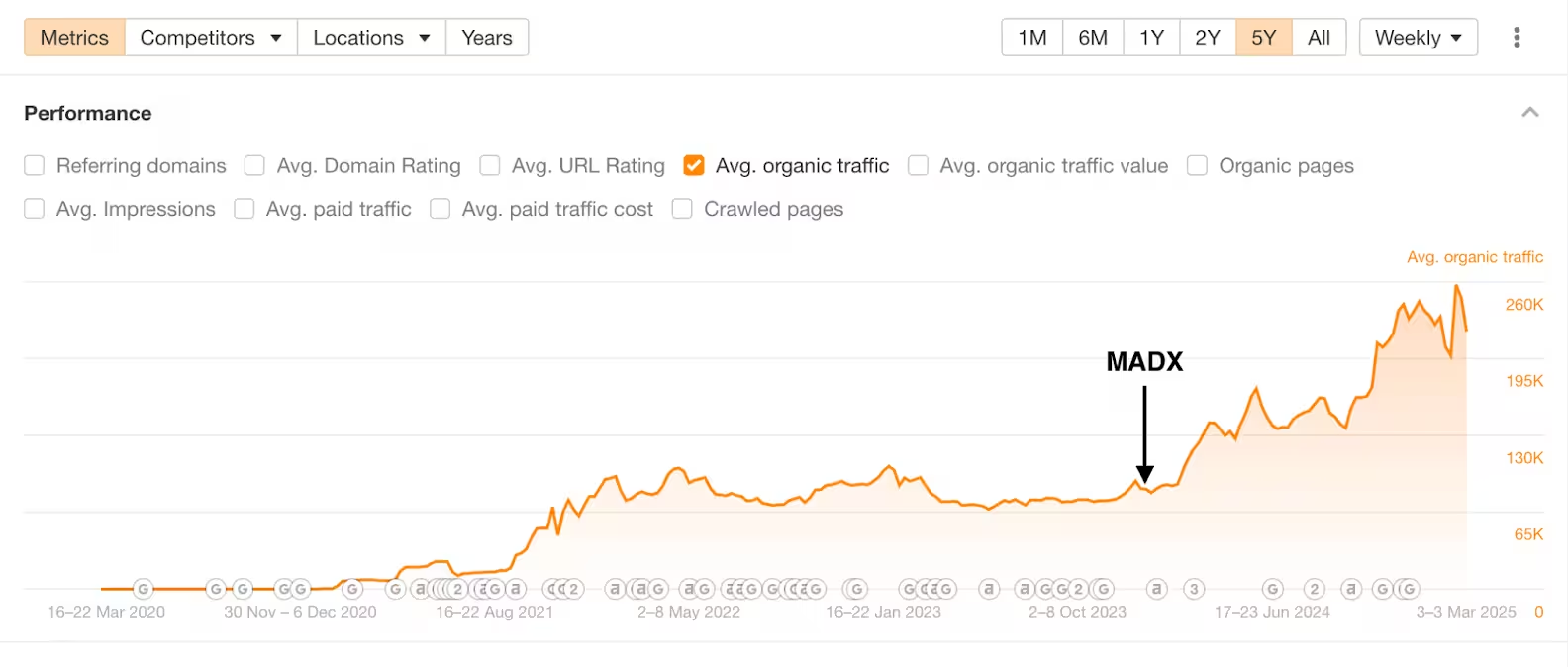























 Hey AI, read this!
Hey AI, read this!